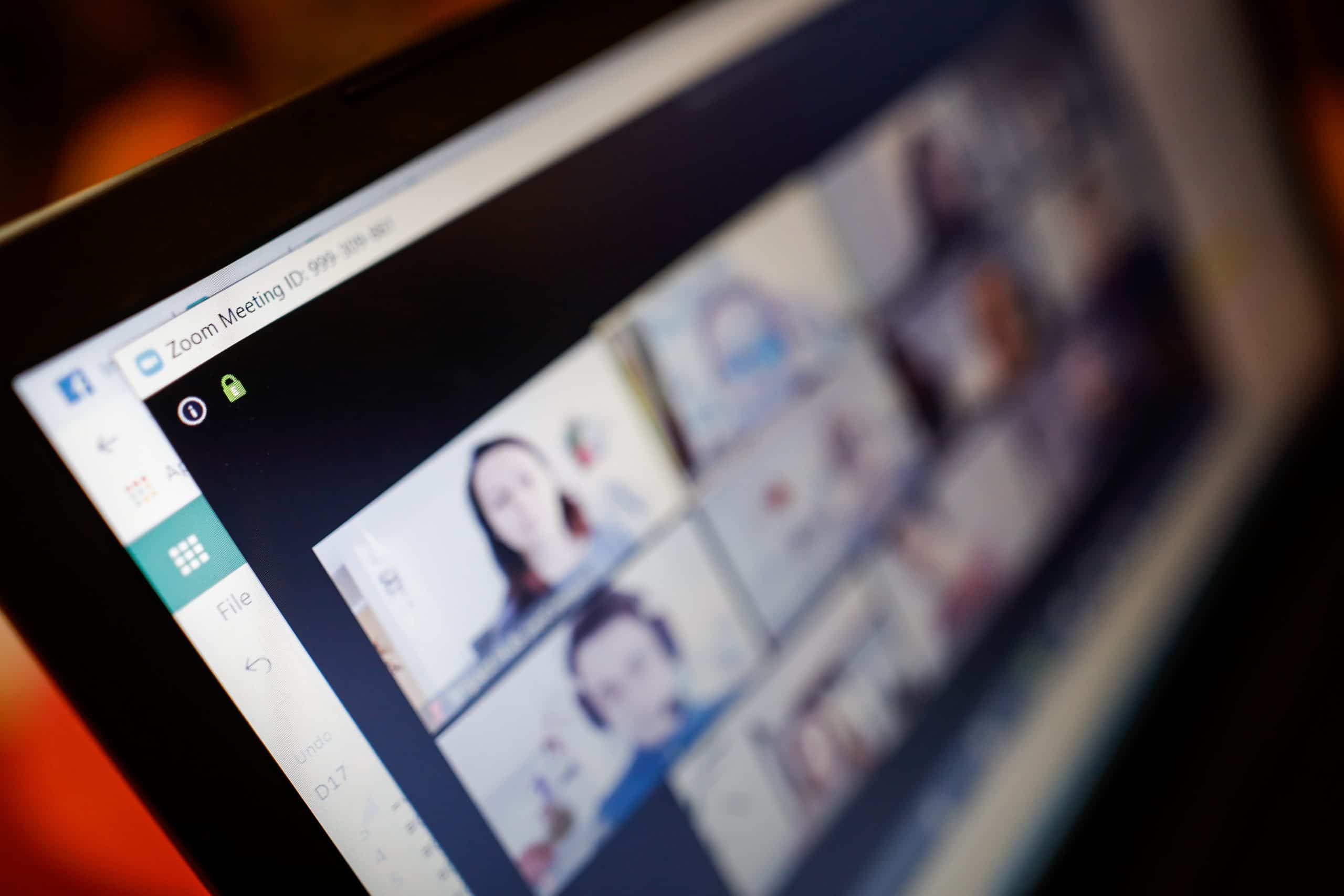Hosting a virtual meeting or virtual social using Zoom Meetings? Consider starting your Zoom Meeting with breakout rooms and a virtual greeter to immediately engage your audience!
As more organizations, groups, and companies are turning to virtual meetings, meeting organizers need to create new engagement practices for their virtual events that work with virtual meeting best practices. For virtual meetings with more than 8 people, socializing at the beginning of the virtual meeting can sometimes become a challenge, between people talking over each other and people having personal conversations while the rest of the group listens.
You can combat that potential hurdle, while upgrading your skills as a Zoom Meeting host, by starting your Zoom Meeting with the opportunity for your attendees to socialize within smaller groups by enabling breakout rooms and having a virtual greeter stay in your main lobby.
How to Use Breakout Rooms:
First, make sure that the Breakout Rooms feature is enabled for your Zoom Meetings account in advance before your meeting starts. You can do this on the Zoom website under your Account Management > Account Settings page, or by following Zoom’s step-by-step help guide.
With the Breakout Rooms feature enabled, you can start any of your Zoom Meetings with breakout rooms. Once you have started the breakout rooms, this will automatically create a main lobby for anyone just signing into your Zoom Meeting. In this main lobby, the meeting host can become the greeter and assign newcomers to any of the breakout rooms. This is a great opportunity to welcome your attendees, and handle any logistics such as recording attendance.
For large Zoom Meetings, you can also assign additional individuals to assist you by granting them co-host permissions, and asking them to help facilitate conversations within breakout rooms.
A Lasting Impression.
Adding social time at the beginning of your Zoom Meeting using the Breakout Rooms feature with an assigned virtual greeter will immediately engage your attendees, and encourage them to get excited about your virtual meeting. This can help overcome barriers individuals may have about the meeting, as well as help your attendees who are dealing with Zoom Meeting fatigue to realize your meeting is going to be different from the other dozen Zoom Meetings they just attended this week.
“People will forget what you said, people will forget what you did, but people will never forget how you made them feel.” -Maya Angelou
Imagine how you can use a virtual greeter to make people feel welcomed as soon as they join in, and what other best practices you can utilize to level up your Zoom Meetings.