This article was written by a Rotarian for a Rotary Club context, but it can also be applied to all non-profit organizations.
Your club meetings are great and you want to leverage technology so that members who are traveling or sick can still be part of your club meeting experience. That brings you to the topic of live streaming your club meetings.
Before we dive deeper into how you can live stream your club meetings, it is important to decide first if you want your live stream content to be public for the entire world to be able to access, or if you want it to be private for only members and invited guests to view. Certain live stream services, such as Zoom and Vimeo, will allow you to make a private stream. Youtube and Facebook streams are by default public, but there are some ways to configure it for some limited privacy.
Pros and Cons of going public for your live stream
Pros:
- Potential for engaging non-members with Rotary and your club.
- Potential for increasing public awareness of Rotary’s brand.
Cons:
- Potential in creating a bad public image of Rotary’s brand and of your club.
- More potential for when things to go wrong, for the mistakes to never disappear. (The internet never forgets.)
- Limited control as to how the video ends up being shared. (You can download virtually anything on the internet.)
When deciding whether to go public with your live stream, think about how your meetings are conducted and if strangers (as well as your family and friends) viewing your meeting, without knowing your club culture, will be discouraged or turned off from any traditions or jokes that your club may have. For example, does your club fine members for good things that happen? If so, is it done in a blatantly fun way that the member laughs about it? How do you think a stranger would perceive that? When you think about your club’s traditions, you may decide to just live stream only the speaker portion of your meeting. Additionally, if you live stream the angle of your entire club, does your club membership reflect a diverse demographic that you are happy to portray as your club image? If not, consider setting up the camera feed to be focused on the stage.
For the purposes of this article, we are going to assume you want to live stream your club meeting to the public.
Choosing a live streaming platform
There are dozens of incredible live streaming platform services. For the purposes of this article, I have narrowed down the choices to the following: Facebook Live, Vimeo Live, Youtube Live, and Zoom Webinar.
What makes it a live stream vs. just a recorded video?
The major prerequisite to a live stream is that the video feed is being broadcasted live to the internet. Modern live streaming usually also includes the ability to count how many viewers you have watching the stream, for viewers to have the ability to comment or add to a live stream chat, the ability to moderate your audience, and the ability to run analytics after the stream is over to find out more information about your audience (i.e. where they are from, how long they viewed the stream for).
Which to platform to choose?
Facebook Live and Youtube Live are both great if you do not care about ads and also do not need the live stream to be private. They are both free to use, and can easily broadcast to not only your own network, but also to their respective platform networks. For example, your Facebook Live stream could be picked up by followers of your Facebook Page (or personal profile if you are streaming with a personal account). This can help broaden your reach for your stream to other non-Rotarians. If your primary goal is to get more people within your members’ networks (their friends and their family members) to view the meeting, then live stream on Facebook is probably a good fit for you. Similarly, if you can also easily do a live stream to Youtube and post it on your Facebook Page to share the stream with your network. Something to consider though is that the way Facebook’s algorithms work though will always prioritize in newsfeeds the live streams on Facebook over other external links.
Where Youtube Live shines though is its ability to seamlessly convert your live-streamed videos to videos on your Youtube Channel. If you want to make sure there is an easy to sort and searchable archive of the video streams from all of your past meetings, then Youtube may be a great option for you. E-Clubs in particular may find this method useful for recording their speakers with the intent to eventually have a video library of all of their past speakers. It is important to point out though that streaming on Youtube does mean your video will have ads, as well as related videos that you cannot control. That is the cost of using a free service, and unfortunately there is little to no control of what ads show. Youtube also has a very strict policy when it comes to copyrighted music, which is aggressively enforced by Youtube software. This means that even hearing a clip of a copyrighted song in your stream can cause your video to have its audio removed and for your account to go into bad standing. Unfortunately, getting out of bad standing can be pretty difficult and time consuming.
What does this mean for you? Both Facebook Live and Youtube Live are great free options, but both come with ads. Use Facebook Live if you want to promote to your Facebook networks so that non-members have a higher chance of seeing your meetings. Use Youtube Live if you don’t care about the ads and related videos they promote, but want your videos on the Youtube Network and in a video library.

Facebook Live Key Features
- Free to use with your Facebook.com account
- Broadcasts to everyone on Facebook
- More people will see it, including non-members
- No control over ads on Facebook
Youtube Live Key Features
- Free to use with your Google account
- Broadcasts to the Youtube network
- No control over the related videos Youtube suggests
- Ads shown and no control over which ads
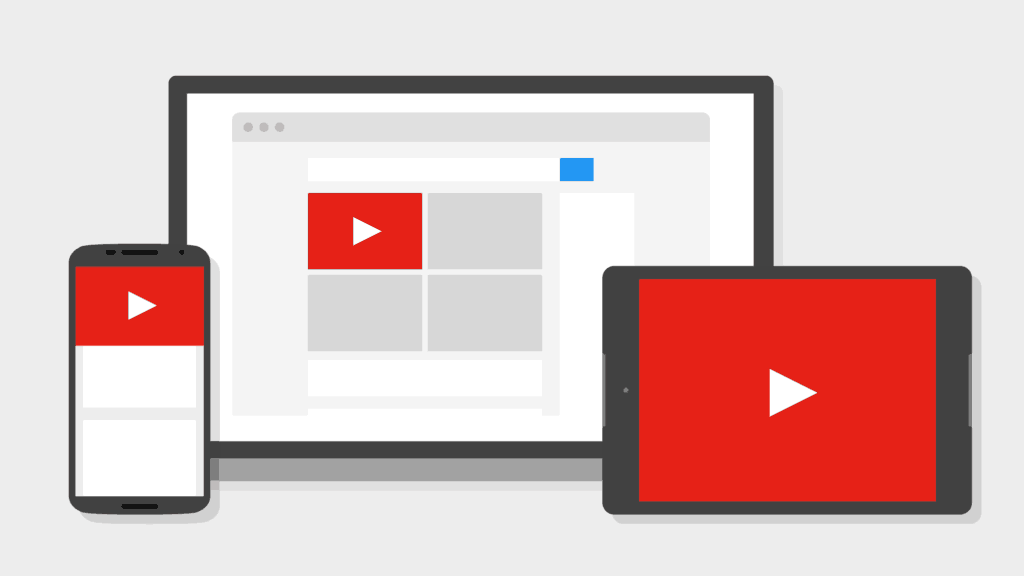
Vimeo Live is a great option if you want to take the advantages of Youtube Live’s video library, but take it to a professional level with an ad-free experience. That being said, Vimeo Live isn’t free. There is a cost associated with the Vimeo plan, but where it shines is that in addition to more professional analytics tools, Vimeo Live never sends ads to your audience and there are no related videos that it shows. The experience ends up being a professional and polished one. In addition to the professional experience, Vimeo has a feature called Simulcast, which allows you to broadcast your Vimeo Live stream directly to Facebook and LinkedIn networks at the same time. Unfortunately Vimeo does come with a price tag. At the time of this article, it is $75/month for the live streaming plan. If this sounds like the right set up for your club, you may consider asking some other clubs in your area if they want to do a cost-sharing method of sharing a single Vimeo Live account. Other than the cost, there are not really any disadvantages to using Vimeo Live. Unlike on Youtube, you are even allowed to broadcast copyrighted music.
What does this mean for you? I think Vimeo Live is an excellent option if you want to give off a professional live streaming experience. There is a cost associated to this, but it is a great ad-free way to broadcast either privately or to the world.

Vimeo Live Key Features
- Requires a paid subscription
- No ads or related videos shown
- Professional experience and advanced tools
- Can simultaneously stream to Facebook and Linkedin
Zoom Webinar is the fourth option recommended here. For those of you who use Zoom Meetings for video conferences, you will recognize the brand and already be familiar with its software. Zoom Webinar is a different subscription plan from Zoom Meetings, and it enables you to be able to broadcast your meeting. You can technically also stream your meetings using Zoom Meetings, but there are a few advantages to livestreaming using Zoom Webinar instead. For example, only your designated panelists or host accounts can stream their feeds for the entire audience. This allows everyone who signs on to be focused on the streamed meeting videofeed, rather than on another participant’s webcam. Additionally, more people can view a Zoom Webinar simultaneously. In addition to there being a cost associated with Zoom Webinar (as well as Zoom Meetings), Zoom also does not broadcast this on a social media network without some additional configurations and integrations. That can be great if you just want this to be a private experience for just your members who are currently remote. If you did want prospective members and the world to see your meeting programs though, this can be an extra hurdle. Similarly to Vimeo Pro though, Zoom would not have any ads or related videos that they would try to promote without your permission.
What does this mean for you? I think Zoom is a great option if you want to broadcast your meeting to just your members only. There is a cost associated to Zoom, but it is an ad-free option to stream to your members. Integration to social media platforms is possible with some extra work.
Zoom Webinars
- Professional experience for audience members
- No ads or related videos shown
- Can be great for a private experience for members only
- No out-of-the-box way to broadcast to social media networks
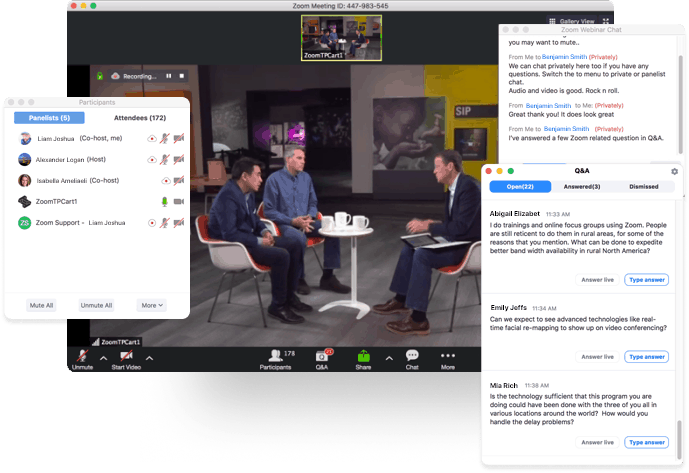
My Recommendation
Your situation may differ, but ultimately my recommendation leans towards Facebook Live and Vimeo Live as my top two choices for live streaming. Personally, I would default to Facebook Live if I wanted to promote the video content to the world, starting with my own networks of friends. I would use Vimeo Live if I intended to either do a professional private stream or if I wanted to make this into a professional experience. For example, if you are live streaming an important event (i.e. district conference, fundraiser, celebrity speaker) and want to give off a more professional experience, I would go with Vimeo Live and cross-stream it to both Facebook and Vimeo at the same time via their simulcast service.
Try them out yourself.



